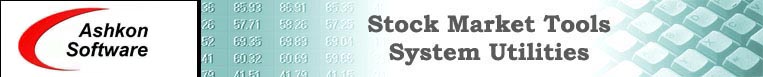|
You may easily use historical stock quotes downloaded with Stock Quotes
Pro with Advanced Get 7 software. You will need to set the following
settings in "Settings" dialog of Stock Quotes Pro.
File Extension: .txt
Date Format: YYMMDD
Date Separator: none
Load historical quotes data with Stock Quotes Pro. Start Advanced Get
software. Click "File", then "Data Paths" in
Advanced Get. Choose "Properties" of the newly added path:
Make sure that Path edit box reads the directory path to the
Stock Quotes Pro data folder and the extension is correct e.g. txt
Then set date format as YYMMDD
|