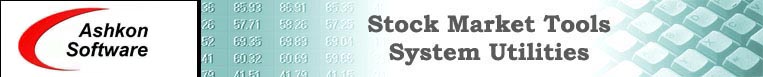| 3 Months |
Sets chart dates range to
3 months back from the most recent available data |
| 6 Months |
Sets chart dates range to
6 months back from the most recent available data |
| Year |
Sets chart dates range to
one year back from the most recent available data |
| 3 Years |
Sets chart dates range to
3 years back from the most recent available data |
| 5 Years |
Sets chart dates range to
5 years back from the most recent available data |
| All Dates |
Charts all available
historical data |
| Custom... |
Opens dialog to set custom
dates range |