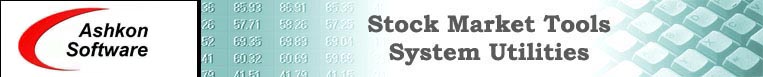|
Predictor comes with about two dozens of predefined
trading strategies. What is a trading strategy one may ask. We define it as a
set ob objective rules defining entry (buy) and exit (sell) points. In other
words these are some patterns appearing in the behavior of the stock price,
volume or which is more commonly in the behavior of the technical indicators.
The major power of these rules is that they are not
subjective like intuition or emotion. Some of the rules were developed decades
ago and are successfully used by traders up to the current dates. Predictor is a
tool that allows you to test these strategies when applied to historical data,
adjust them and fine tune for a particular group of stocks and automate the
rules so that your buying and selling decisions are based on an objective
trading methodology.
Click on "Strategies" tab on the left panel of
the window and select one of the strategies in a dropdown list. A brief
description will appear in a window below. If you are familiar with technical
analysis of stocks and such type of "rules" language then you will immediately
understand how the strategy works. Alternatively you may find a full description
of each strategy in the "Strategies" section of this help file. Now
click "Run" button. You will see red and green arrows on the
"Daily Chart" as well as the detailed description of the transactions
under the "Transaction History" tab.
Note: it is important on which time range you evaluate the
strategy. The default time range is one year from the current day. You may
define a new time range buy clicking on "Trading History" tab and
changing the values of "Starting Date" and "Ending Date".
Click "Recalculate" button once that is done to see the new results.
|