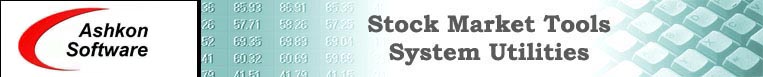|
|
|
Automated Trading Strategies
| Is it possible to
scan a group of stocks and find for which stocks a "buy" or
"sell" signal occurs right now? To find that you may run
a selected single strategy for a group of stocks in Stock Predictor. First download
historical data for all the stocks in the selected companies group. Then
select desired strategy from the "Strategies" Tab and set its
parameters. You may use a combination of built-in strategies as a combined
strategy as well. On the "Strategies" Tab select [Apply to]
"All Companies" radio button and click "Run Strategy". |
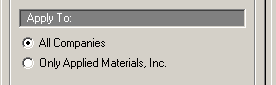 |
Stock
Predictor will apply the selected strategy to all the stocks shown in the
"Companies" Tab. You may highlight each company and see individual
trading results for it or run some statistics on the group of stocks. In order
to do that, select "Report" -> "Summarized Performance"
from the system menu and click calculate. Trading results will be summed up for
all the stocks in the selected group and averaged |
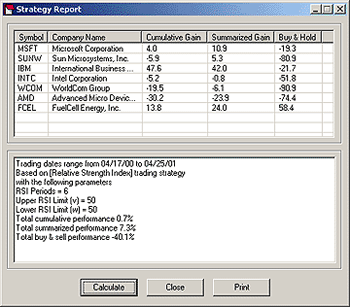
After and automated strategy is run for a
group of stocks Prediction column will show if
a "Buy" or "Sell" signal falls on the current day.
Next >
|
|