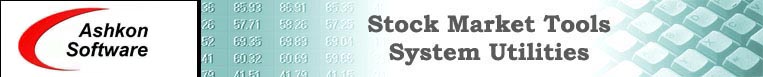|
It is essential to correctly interpret the
results of a trading strategy. You may display them by clicking "Trading
History" tab. First of all you may compare the cumulative (when all the
proceeds of the previous sale a completely reinvested back) or summarized (fixed
amount invested) performance to a "buy and sell" performance. Apparently
when the trading performance by the strategy is better than buy and hold you may
consider it as advantageous. Also do not forget about commissions and the fact
that during the time when you have a "cash" position you gain some interest.
Thus for example equal performance of a buy and hold and a selected strategy
means that the trading strategy is performing better then buy and hold.
You may see a great gain or a great loss by
applying a strategy to one stock. This is not really an indication that the particular
strategy is good or bad. Try applying it to a group of stocks by changing
"Apply to" settings on "Strategies" tab and clicking
"Run" button. Then you may select "Report"-"Summarized
Performance" from the top menu and click "Calculate" on the
dialog button. You'll see averaged returns for the strategy applied to a group
of stocks.
Watch for overall market performance in the
selected trading range. Sure enough when the market in in a downward trend some
of the strategies will show negative performance. That does not mean that they
are bad. Compare the changes in the major indices during the same time period to
the performance of the strategy.
Finally you may look at the chart and see where
the strategy places "Buys" and "Sells". Try to see if they
are optimal or close to the optimal. You may try adjusting the values for the parameters for
the strategy by changing them on the "Strategies" tab and running the
strategy again.
|