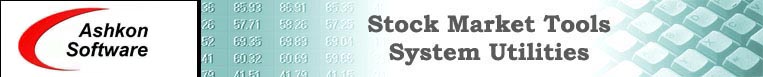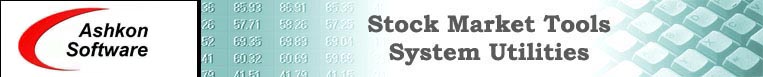 |
|
|
|
|
|
Parental and Access Control Software
Parental and access control software tools filter web content that is to
be displayed by the browser. Based on a set of rules these tools either
allow or deny access to the requested webpage. Ashkon Software LLC has
four parental control software products that all are designed for Windows
and Internet Explorer. These programs can block, allow, or password
protect web access in the browser.
|
|
 |
AllowBlock
maintains two list of websites: blocked and allowed. If
internet user is trying to visit a page that is listed on a
blocked list he will see an informational message that the
page was blocked or will be forwarded on a blank page.
Optionally AllowBlock can only allow viewing a selected subset
of sites on the web, while blocking all other pages.
AllowBlock has a feature to block file downloads. has a build
in password protection for accessing software settings and a
set of security features preventing a regular computer user to
bypass website blocking by disabling the software.
|
|
|
 |
WebAllow's
main feature is to block all sites and allow visiting just a
few. Effectively this turns your browser in the informational
kiosk type software. The software is designed to make sure
that the computer at a public place is used for a specified
purpose and not just for internet browsing. Examples of case
use include public informational kiosks, retail stores,
libraries, schools, call centers. WebAllow can greatly
increase productivity for your employees by limiting their
internet access only to work related sites and enforce your
company policies for business computer use only.
|
|
|
 |
Website Block
blocks entire websites from view based on domain name, part of
a website based on URL or URL for a single page based on
"stop" words keyword matches in a page URL. Website Block can
block Facebook, Twitter, Myspace and any other social
networking site, Youtube or any other entertainment site and
thus increase productivity of your employees at a work place.
Website Block parental control feature can filter adult sites
based on corresponding words set as a keywords filter and
protect you kids from viewing undesired web contents.
|
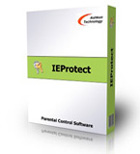 |
IEProtect's main feature is to
password protect certain websites or URLs. It works just like
Website Block however prior to blocking a site, it will ask
for a password. If a correct password is entered, then the
website that is about to be visited will be displayed, if a
wrong password was entered it will be blocked. This software
is designed for home use when several users share a single
computer or computer account. IEProtect also includes password
protected software settings access and password protected
uninstall so that only administrator or user that installed
the software can manage IEProtect settings.
|
|
|
|
| e |
|
Copyright © 2000-2023, Ashkon Software L.L.C.
Privacy Policy | Disclaimer |
|