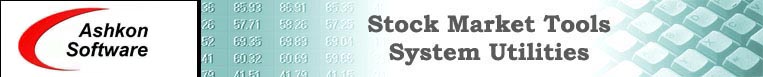|
Put the settings as shown
above (daily data example) : highlight
C:\Program Files\Ashkon Software\HQDownload\Data as a data source
folder, choose "Files Only" as a Server compression/interval
Daily/1.
Now Click [Dafine ASCII]
button in the dialog shown above. Click "Add" and type in txt
as the extension type. Again highlight data source folder
C:\Program Files\Ashkon Software\ HQDownload\Data. Choose data format as
yymmdd, time format as hhmm, delimeter as comma. Click "Save/Close". Now once you
click "File"->"Open" and in Elliott Wave
Analyzer you will see a list of securities. Note that import feature
is only available in registered version of Elliott Wave Analyzer.
|