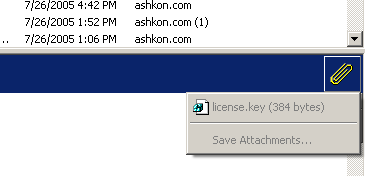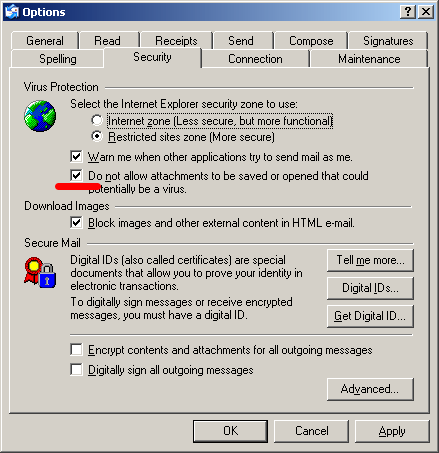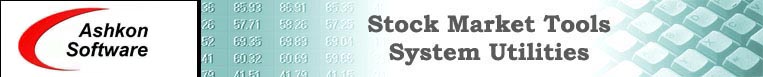
Can not open attached license key (Windows XP)Windows 7 and Vista Users - please see this manual
Windows 10 Users - please see this manual
Some users experience problem of opening the license key for the purchased products. This is due to the increased security settings in Microsoft Outlook Express. A screenshot below shows a typical problem when the attached license key is "grayed out":
In order to successfully apply the key the user has to modify Microsoft Outlook Express settings. This can be done by going to "Tools" -> "Options" , then clicking on "Security" tab and removing the checkmark against "Do not allow attachments that potentially can be a virus to be saved or opened"
Once the checkmark is removed you have to click "Apply" to save the settings and close Microsoft Outlook Express. The next time you start Outlook and highlight registration email you will be able to apply license.key as described in the registration email:
Please open the attached key file in your E-mail client (point at the attached file with the mouse cursor and then double-click on it). After that you will see the following message: 'Information in license.key has been successfully entered into the registry'. Then run "Product Name" and all evaluation restrictions are automatically removed from your version. Note that you should run "Product Name" at least once before taking registration action.
Copyright © 2000-2015, Ashkon Software
L.L.C.
Privacy Policy Disclaimer