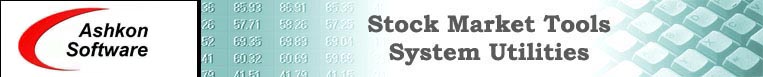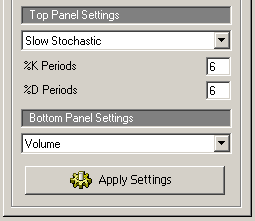
To change the parameter values for an indicator first
select it in the "Indicators" panel, then change the parameter and
click "Apply Settings" button. You may also switch between a simple,
high-low-close and candlestick chart type from the same panel, or switch between
technical indicators. |