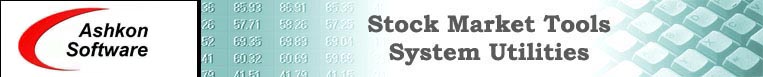|
|
|
Stock Predictor Controls - Popup Menus
If you right click
on the chart a popup menu will appear. It allows you to easily switch between
different chart styles, add or remove price indicators including Moving
Averages, Bollinger Bands and Envelopes or switch between
different technical indicators at the bottom chart panel.
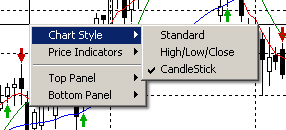
|
If you right click
on a company under "Companies" tab a different popup menu will
appear. This menu allows you to add new symbols to the current stock
group, selectively update historical data for the stock, run a currently
selected strategy for that stock or remove the selected company from the
stock group.
|
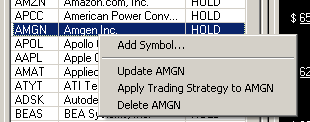 |
Note that if you select "Price
Indicator" menu item twice this will toggle the indicator. In case that price
indicator was already displayed on the chart, it will be removed; if it
was not displayed it will be added to the chart.
Next >
|
|